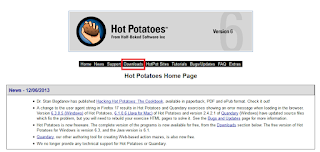
First thing to do, go to HOT POTATOES WEBSITE and download a simple 9 MB file of HotPotatoes setup file and install it on your system.
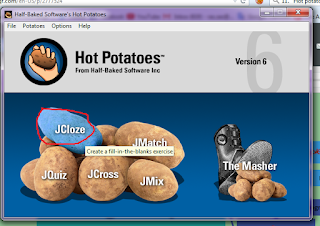
When you're done, open it, and choose JCloze as it appears on the screenshot above.
Next, it's pretty simple, you just need to write the title of the test, and narrate your own text about your lesson. This time I'm using my own example, here there are "Talking about past" narrative. In the aforementioned text, my main idea is the use of simple past. I used three examples on regular and irregular verbs. The gap should be blocked first, and click Gap to fill the hints.
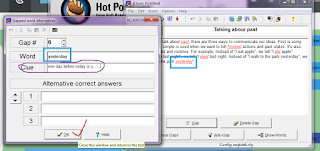
As you can see on the above picture, I block the yesterday word and click Gap. Instantly, another window will appear and next thing to do, I have to give clues on how the students will later fill the blanks. Press OK when you're done.
When you've done every steps before and have lots of red words, time to save this so students can do it as homework. Save your test by clicking "File", then "Create Web Page", and then "Standard Format". Or just press F6. Save to a folder. and give it later to your students. Tell your students to open the .htm file with a Browser, can be Opera, Chrome, or Firefox. Or maybe you want to edit your test for further use, you can save it in a form of .jcl file.
Finally, the above picture shows the end results: a simple cloze test for your students.














